3.10 Repository Help Tab
The Repository Help tab is used to enter help text for the opened object. It cannot be closed or repositioned in the editor. The help text that you enter here is displayed in the Help text pane at the bottom of the LANSA Editor's window.
Not all object types support Repository Help.
A separate tab is displayed for each of the 3.10.1 Languages specified in the partition.
For a complete list of rules for repository help editing, refer to the Repository Help Editor in the .
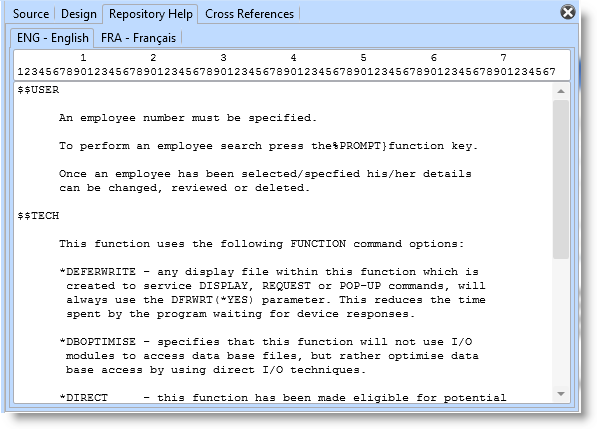
For fields, you can insert dummy formatted text or import the help text from its reference field using the Default Help Text and Import From commands in the ribbon:

| Import From Reference Field |
Applicable to fields only: Imports the help text of the reference field of this field . Refer to Field Help Text in the . |
| Default Help Text |
Inserts some dummy formatted text for you to replace with the actual text. See example following. |
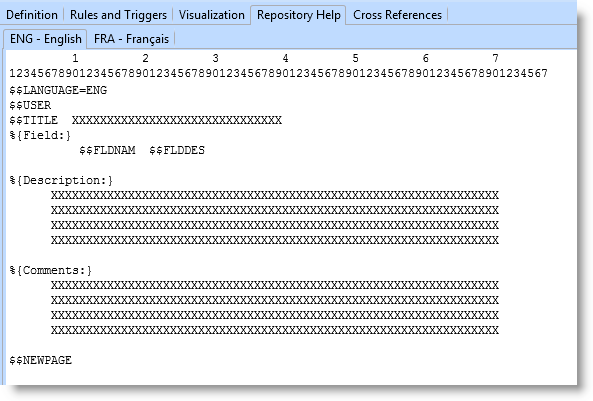
Also See
Field Help Text in the
Component Help Text in the
Process Help Text in the
Function Help Text in the