4.7 Help Text
Help text provides information about the object you are working with. To see the help text, select an object and press F1. The information is displayed in the Help tab:
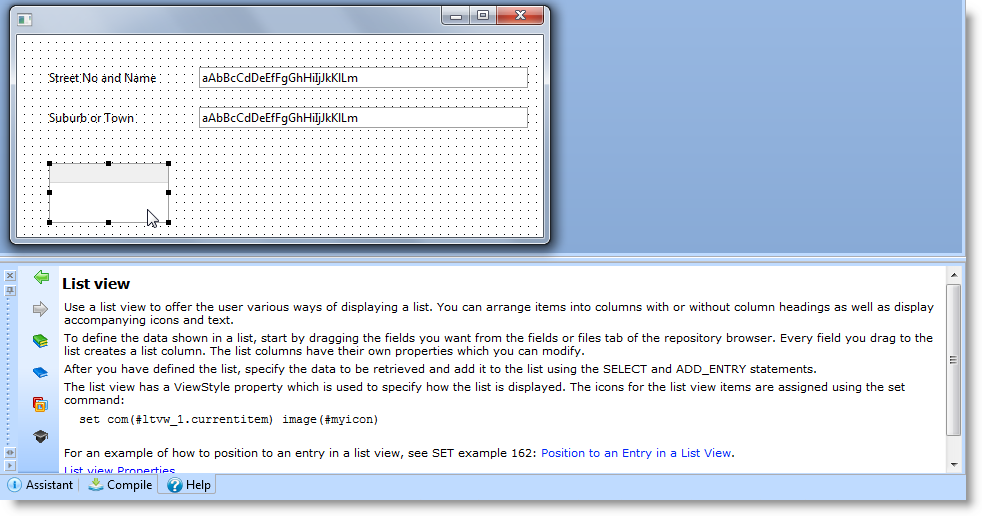
Online Help Toolbar
The toolbar is used for navigation, but it also provides you with access to all the LANSA documentation.
In the toolbar with the F1 help:
|
|
Go back to a previous topic that has been displayed. (Can only be used after more than page has been displayed.) |
|
|
Go forward to a topic that has been displayed. (Can only be used if the Back button has been used.) |
In the toolbar with both the full guides and the F1 help:
|
|
Opens a new window displaying all the LANSA guides so that you can search for a topic in all the LANSA documentation. |
|
|
Opens a new window showing the full guide that contains the topic you are currently viewing. The guide opens with a table of contents. Based on the example above, pressing the Contents button will open the Technical Reference Guide with the File Name topic displayed. |
|
|
Opens a new window displaying the SET (Samples, Examples and Templates) documentation. |
|
|
Opens a new window displaying a list of all the Tutorials supplied with LANSA. From the opened window, you can select and view any LANSA tutorial. |
If you wish to print a page, right click with the mouse and select the Print option from the context menu.
Also See


 Browse
Browse Contents
Contents SET
SET Tutorial
Tutorial