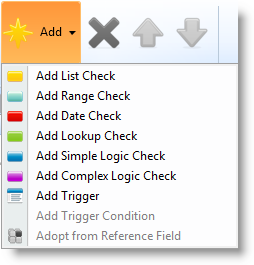2.1.4 Field Rules and Triggers Tab
Select the Rules and Triggers tab to work with the Field Rules and Triggers.
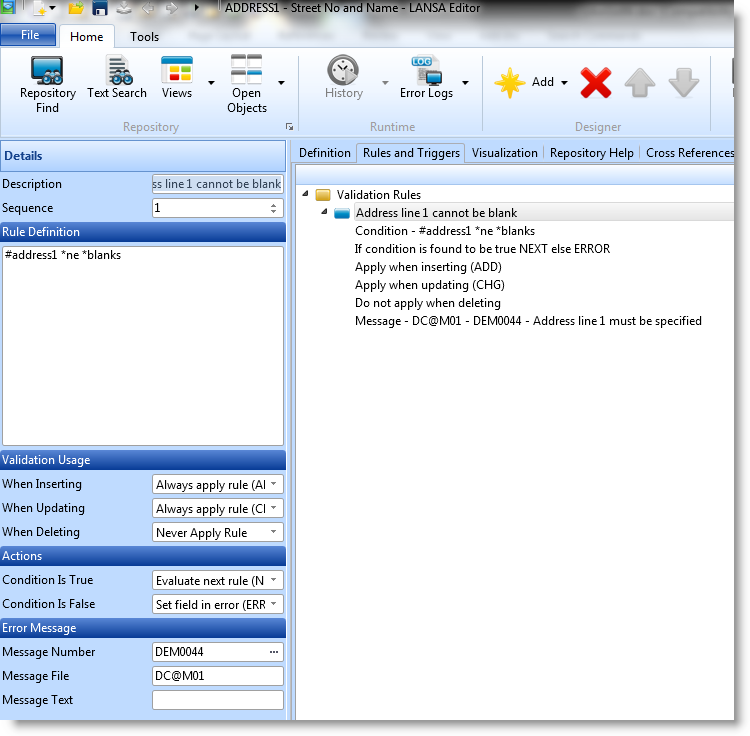
If a reference field has been used, you can use the Adopt Field Rules and Triggers.
| Add a rule or trigger |
|
Use the Add command.
|
| Edit a rule or trigger |
|
Select the rule or trigger and double-click to display the Details tab.
|
| Change the sequence of rules and triggers |
|
Select the rule or trigger and use the Move Up and Move Down commands.
|
| Remove rules and triggers |
|
Select the rule or trigger and use the Delete command. |
Also See
Rules and Triggers in the
Rule Definitions in the