2.22.1 Create a Template
To create a template use the New command.
The New Template dialog is displayed.
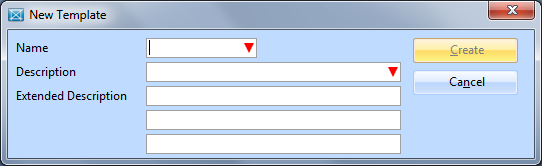
Specify the new template's Name, Description and Extended Description.
For details of these entries, refer to Template Definition in the Administrator's Guide.
Press the Create button when the entries are complete. The new template will be listed under System Information in the Repository tab.
Also see
Tips for Template Programming in the Technical Reference Guide.
Application Templates in the Developer Guide.