2.8.3 Create Weblet Design
The following steps indicate how to create a Web Design for a Weblet.
A different Weblet Design is useful when you need a specific Web Design for another language. However, creating language-specific Web Designs is not recommended. Instead, use Multilingual Text variables for different languages as this will greatly reduce the maintenance work as only one Web Design will need to be maintained.
A new Web Design's default language will always be based on the existing web design. You can then choose which webroutine, which Technology Service Provider to use and which target language to use.
To create a web design based on an existing one, do the following:
Open the Weblet that is to be the basis for the new weblet.
Use the Add command to open the Create a Web Design dialog.
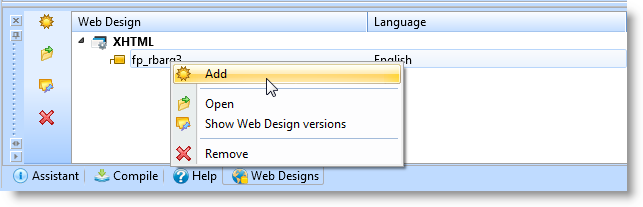
3. Select the Technology Service and target Language for the new Web Design.
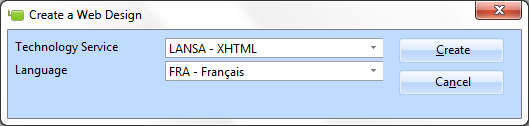
4. Press the Create button to create the Web Design. You can now either continue to work with the current Web Design or select to work with the newly created Web Design by opening it from the Web Designs tab.