4.1 Open an Object
In the LANSA Editor, if you press Ctrl + O, you will activate the Open dialog box. This can also be activated from the File Menu using the Open option. Any objects corresponding to the name you are typing are listed and can be selected to open:
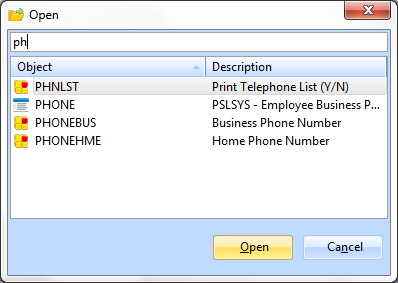
Ý 4. Editor Features