6.4 Call Stack
The Call Stack tab shows a list of the processes, functions and components that have been invoked in order to get to the current function or component.
To display the Call Stack tab, use the Views command in the ribbon.
By default, the Call Stack tab will appear as a docked tab in the bottom pane of the editor.
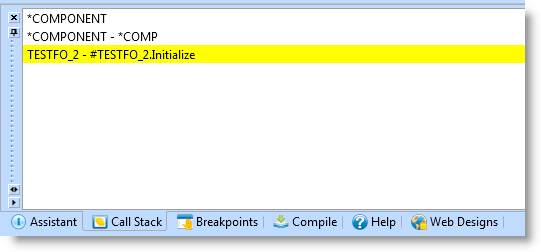
The Call Stack tab helps you trace the operation of an application as it calls other objects.
You can view the variables of another function, process or component in the call stack by double clicking on it. The line will be highlighted in green and the 6.3 Variables will change to show the variables in the program selected in the Call Stack window.