2.7 Web Application Modules (WAMs)
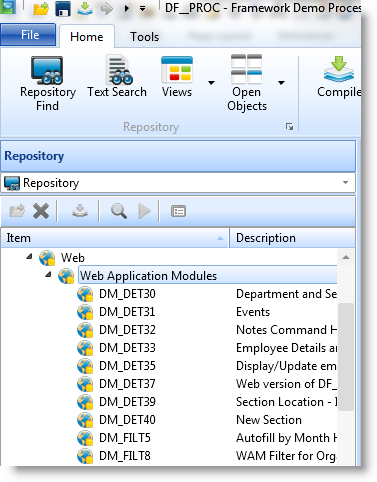
A Web Application Module (WAM) consists of one or more Webroutines. Each Webroutine will have at least one and maybe more than one Web Design. For the purpose of a Web Design, refer to The Presentation Layer in the Web Application Module Guide.
A Webroutine will have more than one Web Design when a different presentation is required for a different Technology Service Provider (TSP) or language. If you create WAMs for different languages, we recommend that you use Multilingual Text variables instead of creating multiple Web Designs, in order to minimize your Web Design maintenance.
LANSA can save versions of a Web Design. The number of Web Design versions to be saved is set in the Number of saved Web Designs in the LANSA Editor's XSL - General tab. Keeping versions can be useful if you need to roll back changes to a Web Design.
You enter and edit the RDMLX WAM code in the Source Tab.
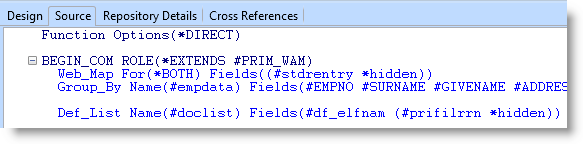
and create the Web Design in the Design tab:
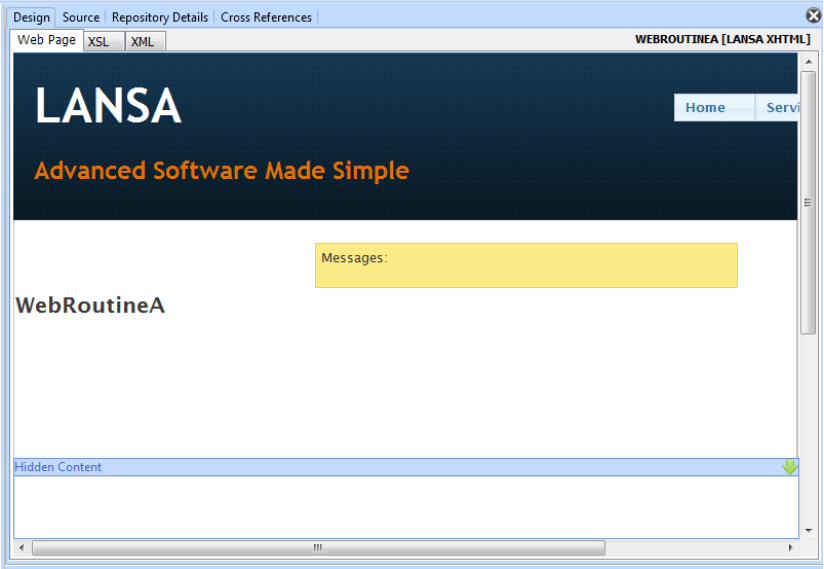
The Design tab contains three tabs, the Web Page tab, the XSL tab and the XML tab.
- The Web Page tab shows the Web Design for a WebRoutine. This is where fields, lists, weblets and so on are dropped to create a design for the webroutine.
- The XSL tab allows text editing of the Web design’s XSL source. We don’t recommend that you work using this tab as errors and unexpected behavior can occur if you are not experienced in XSL and XPath.
- The XML tab displays a sample of the XML output by the Webroutine. This XML provides the input for the XSL transformation that produces the final HTML output. You can edit this XML to change the sample data displayed in the design. Note that changed sample data will only be saved in the repository if the Save Webroutine Field and List sample data setting is turned on. Also note that the fields and list sections in the XML are generated by LANSA at runtime.
The name of the webroutine, the current Technology Service Provider and current language are shown in the upper right area of the Design tab. If there is a language specified after the Technology Service Provider then the design is for that language, otherwise it is for the partition’s default language. In the example above the webroutine name is WR1, the Technology Service Provider is LANSA XHTML and the language is the partition’s default language.