2.11.1 Create Bitmaps
To register a new bitmap use the New command.
The New bitmap dialog is displayed:
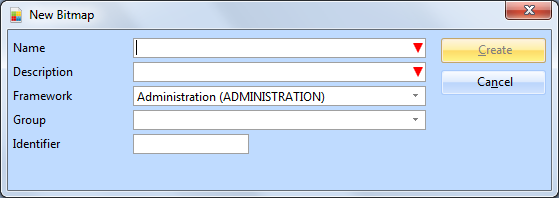 e
e
Enter the Name by which you will be referring to your bitmap, and a Description. For details, refer to Component Definitions in the .
You do not create a bitmap using Visual LANSA, but record the location of the bitmap in the Details tab. To open the Details tab for bitmaps, use the Views command in the ribbon and select Details.
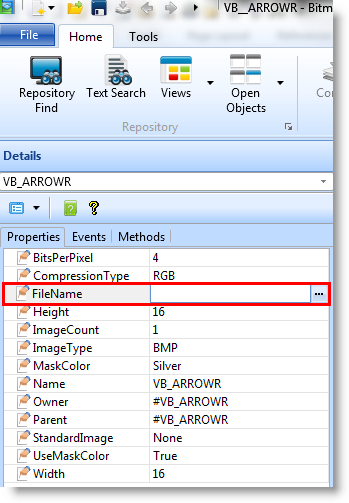
Enter the name and location of your bitmap. The bitmap will be displayed in the Design tab.
Also See
Components in the
Enrolling Bitmaps and Icons in the