2.7.5 Webroutine Output
When working with a WebRoutine, the Webroutine Output tab displays the contents of the WAM’s Web Maps (Global Web Maps) and the current Webroutine’s Web Maps. Web maps are the interfaces for the exchange of data between a Webroutine and its Web Design.
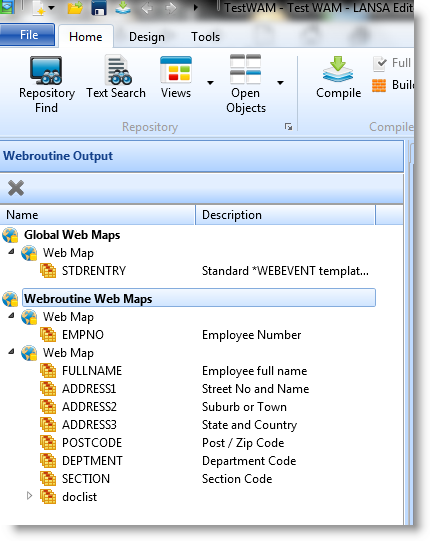
This tab is useful for adding fields and lists to a Webroutine as there is no need to switch back and forth between the RDML source and the Web Page tab to manually add fields and lists. Once you are happy with your Web Design you can go back to the RDML source and write your supporting RDML code.
To add fields to a Web Map, drag fields from the repository and drop them onto an existing Web Map. To add a list to a Web Map, right mouse drag fields from the repository and drop them, either as an inlined list or a normal list, on any existing Web Map. To create a Web Map, drop on the Global Web Maps or the Webroutine Web Maps entry.
You can delete entries from a Web Map by selecting a field or list and using the delete key. You can rearrange the Web Maps by dragging from one Web Map and to another. If you drop on the “Global Web Maps” or the “Webroutine Web Maps” entry a new Web Map is created.
You can drag and drop the fields/lists from the Webroutine Output tab to your Web Page. You can also drag and drop fields from the repository directly to the Web Page. In this case the Webroutine Output tab will be updated as well. An advantage of dropping a list on the Webroutine Output tab first is that you can manipulate the list, ie, add/delete/re-order fields, before you drop the list on your Web Page.
The RDML source is automatically when you drag and drop items. Note that when you drop a list, the DEF_LIST command is created in the RDML code, but is not deleted when the list is removed from the Webroutine Output tab.
To expand and collapse a Web Map or its contents, click on the plus or minus sign in front to the left the name in the Webroutine Output tab.
Note that changing Webroutine output details after fields and/or lists have been placed on the design will affect the integrity of the generated XSL and can produce errors in your design.