2.18.2 Create Static Lists
A static list only contains the objects you specifically include in it..
You create a list using the New command or using the Save Results command in the Find Results toolbar.
The New List dialog is displayed:
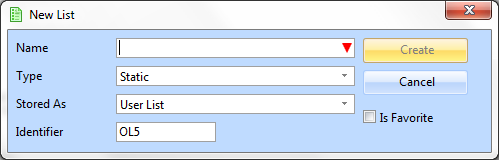
Specify the
|
List Name |
The name of this list must be unique. |
|
Type |
Select Static. |
|
Stored as |
User list (specific to the user and the computer) or repository list (available to any user accessing this repository). |
|
Is Favorite |
ü Select this option if you wish it to be added to the Favorites tab. |
Press Create to create the list. You can either drag and drop objects from the Repository tab to the list:
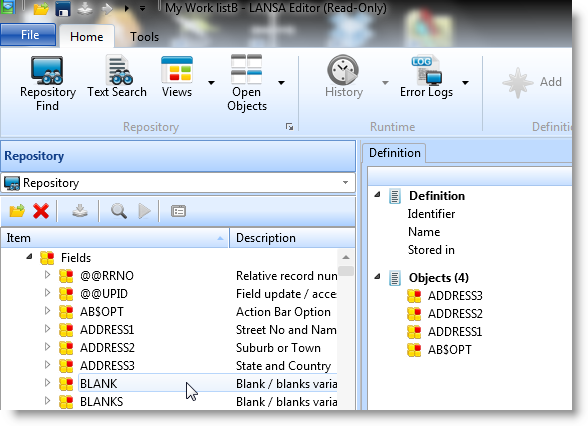
Or you can use the Add Object command to add individual objects to the list and specify their details in the Details tab:
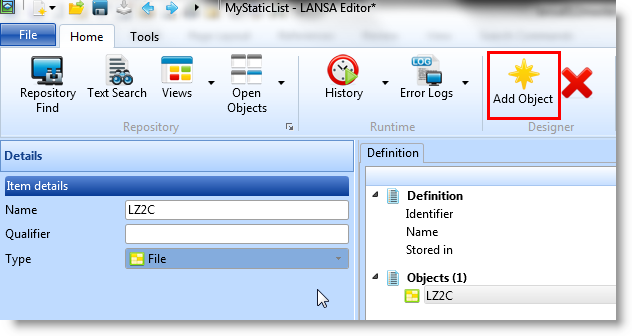
Note that the Qualifier applies only to some objects such as the library of a file, the second half of a long mtxt name, a function's process and so on.