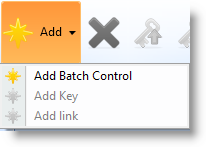2.2.7 Batch Control Tab
Select the Batch Control tab to work with the Batch Control Files.
Batch control is a special feature of the LANSA Repository. Batch control logic is used to define how a numeric field in one file is totaled into the field of another file. This can be used as a means of verifying totals during, say, an order entry.
Batch control logic in files can improve performance by reducing the amount of database I/O.
To learn about batch control, refer to Batch Control Development in the Developer Guide.
Batch Control Toolbar
|
Add a batch control |
|
Use the Add Batch Control option. An undefined batch control is added to the file. |
| Add keys to batch controls |
|
Use the Add Key option. Specify the details of the key field in the Details tab. |
| Add batch control links |
|
Select the batch control and use the Add Link option. Specify the details of the link in the Details tab. |
| Change batch control key sequence |
|
Use the Move Key Up and Move Key Down commands.
|
| Delete keys, links and batch control files |
|
Use the Remove command. |
| Open Selected Field |
|
Right-click to open the definition of the selected field. |
Also See
Batch Control in the
Batch Control Development in the