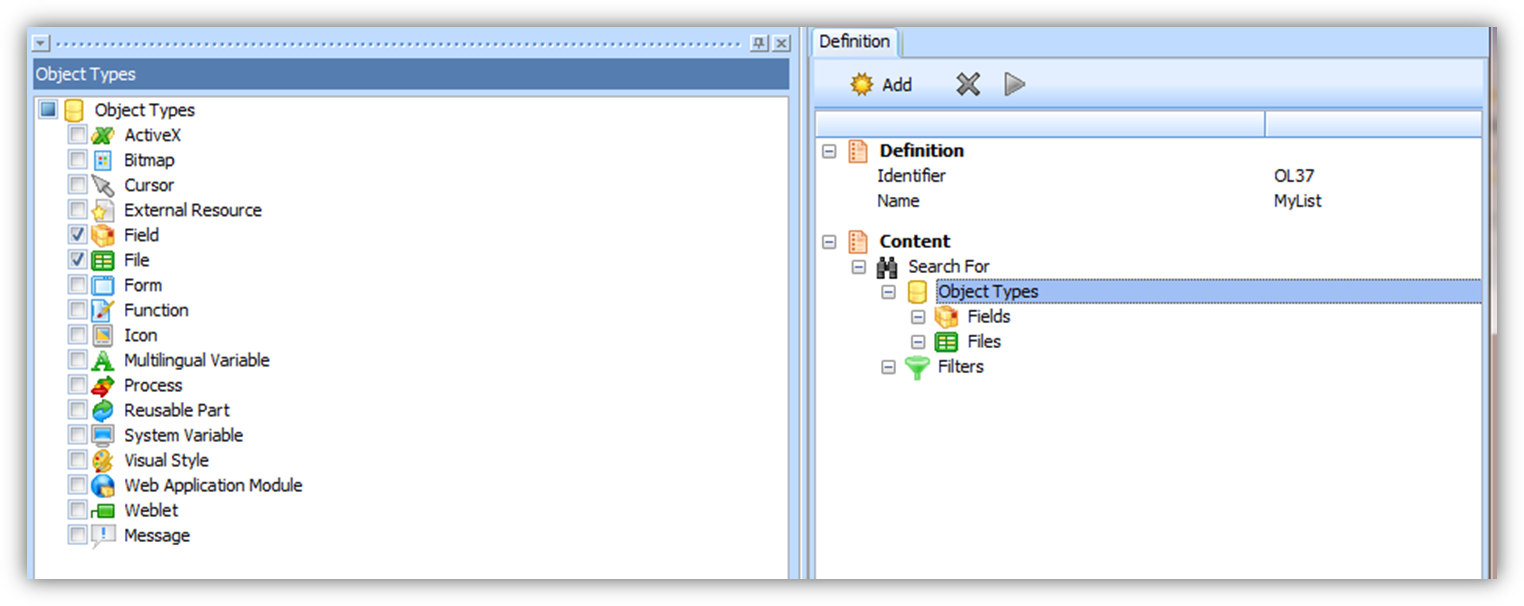Add Object Types
Specify the objects to be included in the search.
Double click on Object Types. A list of Object Types will be displayed in the left pane. Tick the box for each Object Type to be included in your search. The logical relationship between all the object types you select is a logical *OR
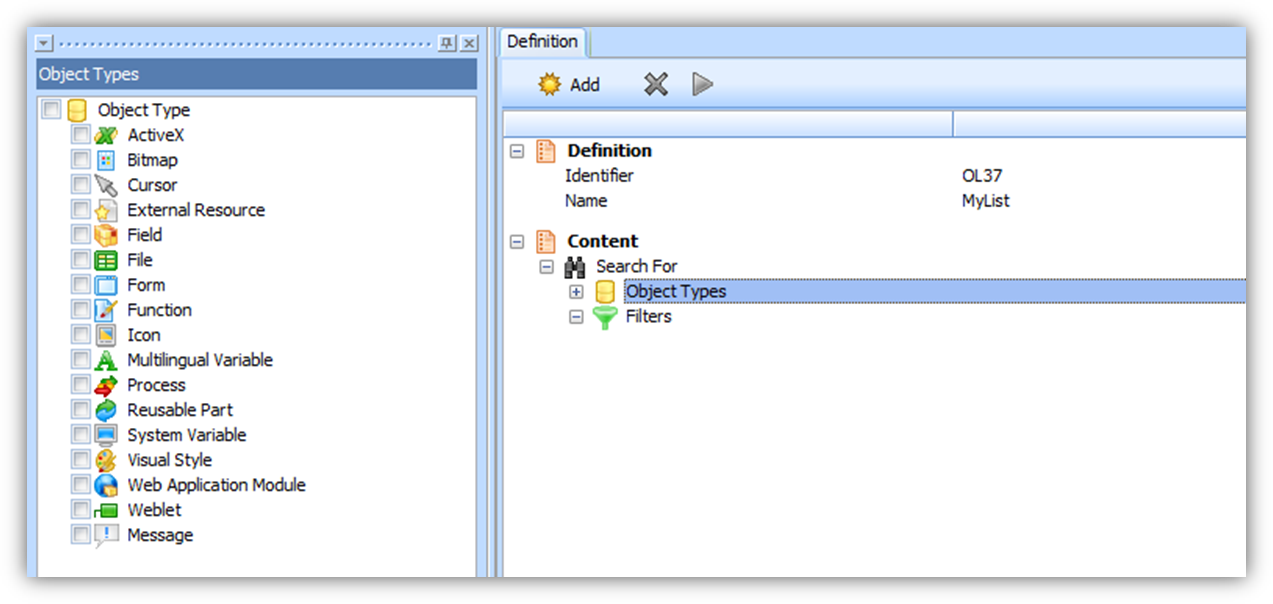
For example if you tick Fields and Files, the Impact Analysis will find all the fields and all the files match in your criteria. These are listed in the Definition: