4.6 Printing in Visual LANSA
When you print object definitions in LANSA, note that there are two different ways of doing it:
- Objects with source code (function, reusable part, form etc.) can be printed by selecting Print from the File menu when the object is open in the editor.
- Field, File and Process (objects without source code) can be printed using the context menu in the Repository Tab once you have selected the object to be printed. The requested information will be displayed in a browser window where the Print Option on the File menu can be selected to print the information.
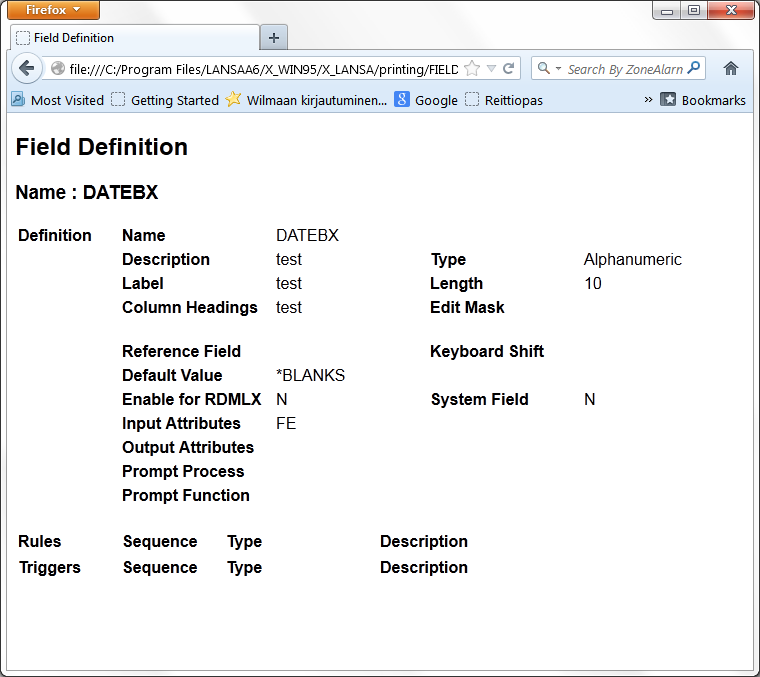
Also See