General Tab
The General tab shows the DISPLAY and REQUEST command parameters that govern the layout of the screen. Note that if specific attributes have been specified for a field, they override the general attributes. In this case, changing the general attributes has no effect.
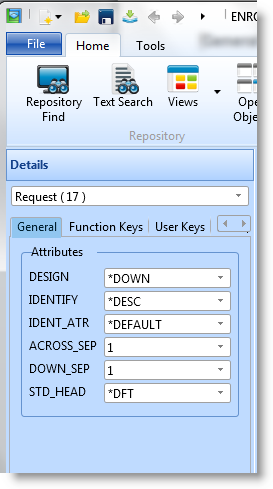
Select from the dropdown lists, the options you require for the following:
| DESIGN |
The design/positioning method that should be used for fields that do not have specific position attributes associated with them. |
| IDENTIFY |
The default identification method to be used for fields. |
| INDENT_ATR |
Displays attributes that are to be associated with identification text (labels, description, column headings and so on). |
| ACROSS_SEP |
The spacing between columns. |
| DOWN_SEP |
The spacing between rows. |
| STD_HEAD |
Specifies whether or not the standard LANSA design for the screen heading lines should be used. |
For POP_UP commands, the General tab will contain fields to allow you to specify the location and size of the pop-up window.
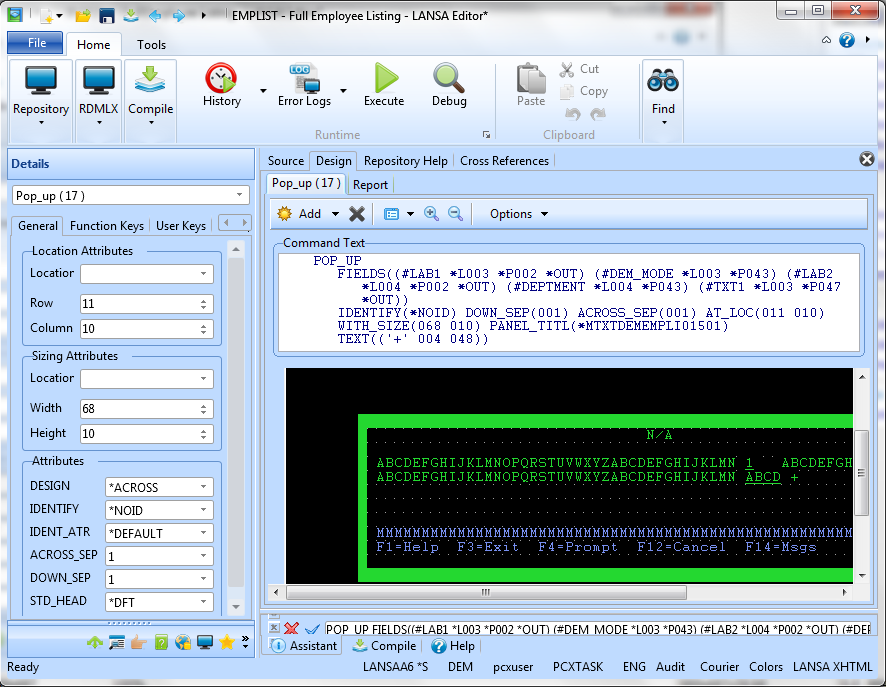
Also See
REQUEST command parameters in the
DISPLAY command parameters in the
POP_UP command parameters in the
Ý 2.6.4 Function Screen Designer