4.7.1 LANSA Online Documentation
LANSA online documentation is installed as part of the LANSA software. A full set of the LANSA Guides are installed.
Note that the file format used, CHM (Compressed or Compiled HTML) does not always display from a network drive without some changes to the Registry. For best results, these files should be stored and viewed on the same PC.
You can access the help text using the help button in the top right of the editor window:
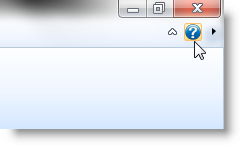
The Global Guide will give you access to all LANSA guides and from that guide you can open an individual guide using the  icon, if you wish.
icon, if you wish.
|
|
Press the Later version? button if you wish to check if there are any updates to the documentation on the LANSA web site at www.lansa.com/support. If there are any new guide versions, they will be listed. To check whether a version is more recent than your documentation, compare the Edition Date on your guide. Place any downloaded guides in the same directory in which you have all the other LANSA online documentation. |
|
|
The Doc'n Help button will open the Tips guide, which contains helpful hints to enable you to use the LANSA documentation more effectively. Of particular interest is the section on Searching, which has quite extensive features. Try it! |
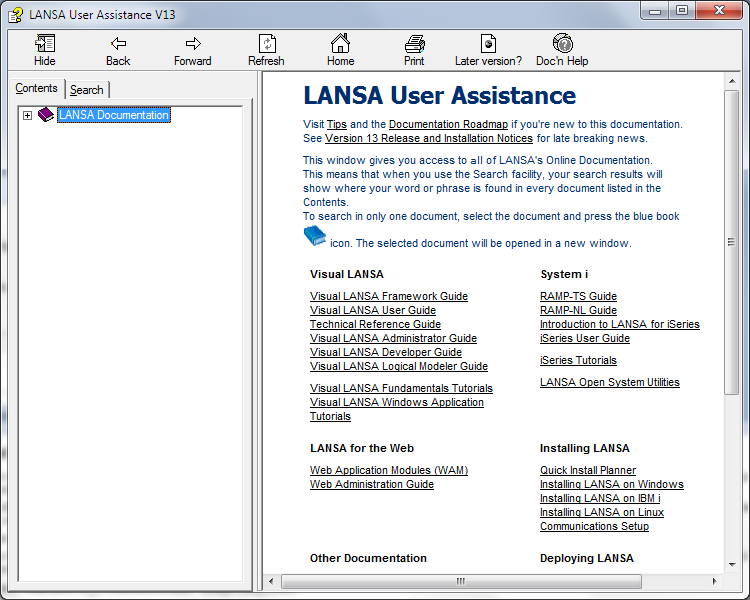
See also
Tips for Using the Online Documentation for time saving tips when using the online documentation, especially the extensive Search facilities.

