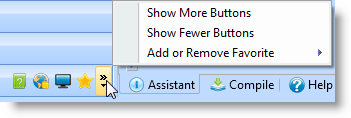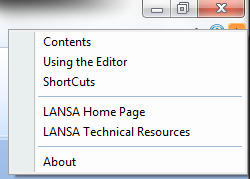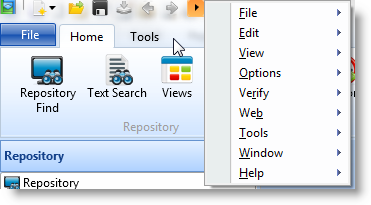3.1 Editor Features
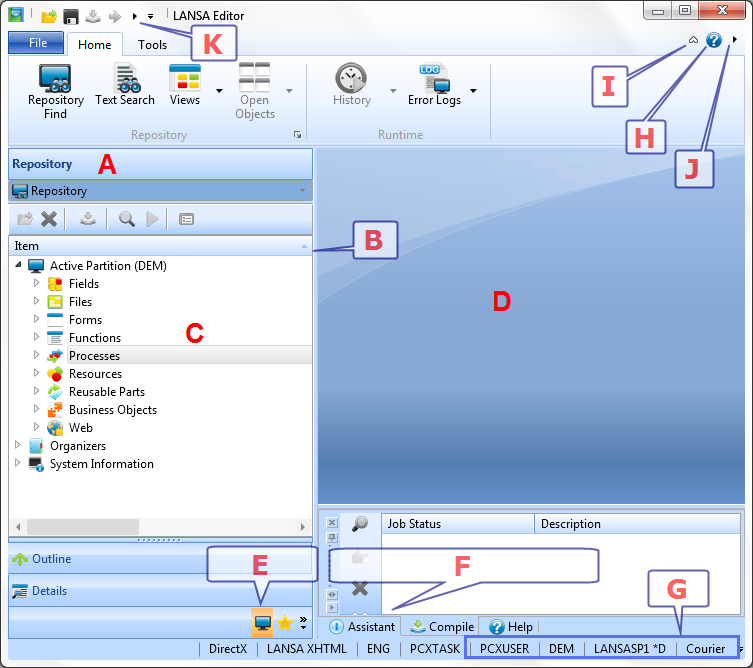
| A |
Title bar. Use it to move or undock tab. |
| B |
Control the order of items listed in the tab. |
| C |
Press F1 to obtain Help for an item in the tab. |
| D |
Work area. Format depends on the opened object. |
| E |
Views. Views are shown as buttons (as Outline, Details and Go To in the image above) or collapsed into icons. You can control how many buttons are shown:
|
| F |
Context-sensitive tabs. These tabs show information about the object being worked with. |
| G |
Edit settings in the status bar. Click on these setting to change them. |
| H |
Help buttons. |
| I |
Hide/show ribbon. |
| J |
Help menu:
|
| K |
Version 12 menus:
|
Also See