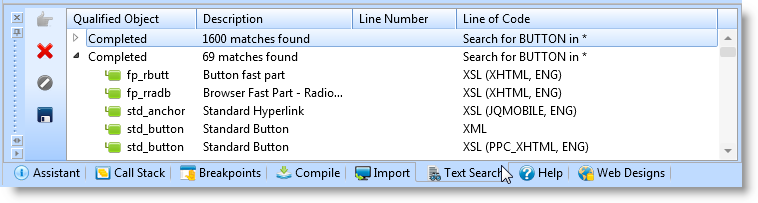4.4.2 Text Search
Text Search is opened using the Text Search command:
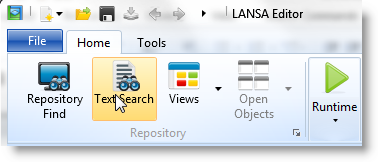
The Text Search facility allows you to search within all the LANSA Source code in the Repository.
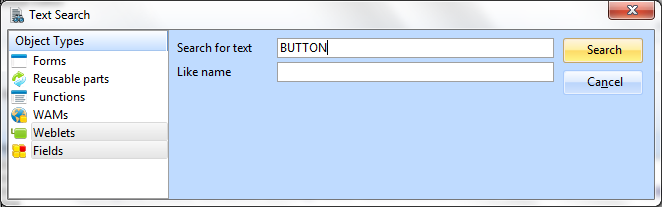
| Object Types |
You must select at least one Object Type in the list. |
| Search for text |
Enter the text that you wish to search for. |
| Like name |
Enter a whole or partial string. For example:
|
Press the Search button to start the search.
The results are displayed in the Text search tab: