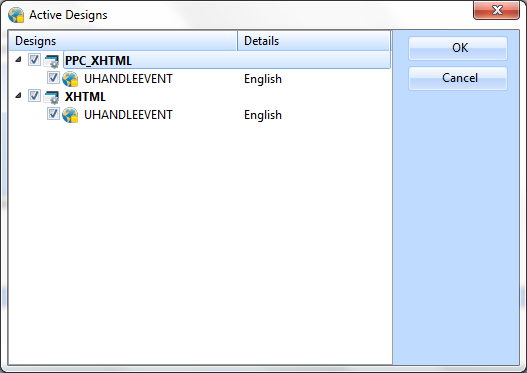2.7.2 Copy a WAM
To create a WAM by copying from an existing one, select the WAM to be copied in either the Repository or Favorites tab, right click to open the context menu and choose the Copy command.
The Create as copy of <WAM name> dialog will open.
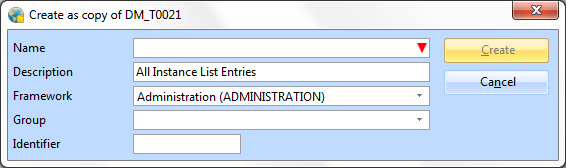
Enter the new WAM's name and other details and press the Create button. The Active Designs dialog will open for you to select the web designs to be used with the new WAM.