3.3 Favorites Tab
The Favorites tab shows one or more lists that have being marked as a favorite. To mark a group or a list as a favorite, select it, right-click to open the context menu and choose the Is Favorite option. You can make any repository node or any of your lists a favorite to display it in a separate tab accessed via the Favorites tab.
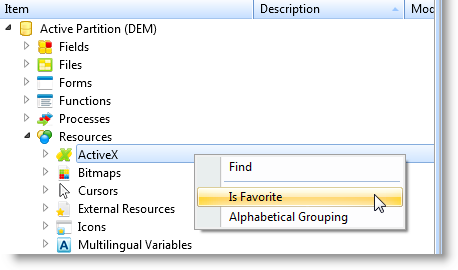
The Favorites tab can be displayed by pressing Shift + F8 or by using the Views command on the ribbon. By default the Favorites tab always contains the Last Opened tab.
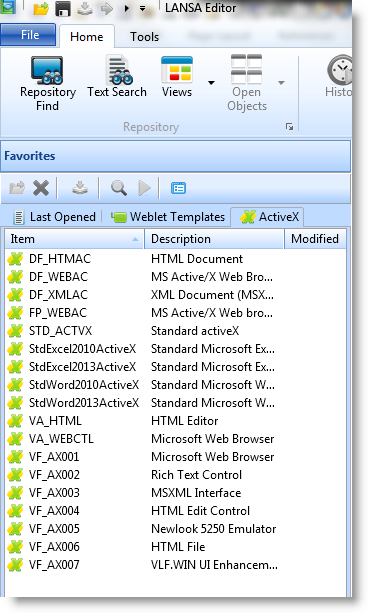
When a particular object type is made a favorite, you can use the Toggle current view to toggle the Favorites tab between alphabetic grouping, grouping in dropdown and all objects:
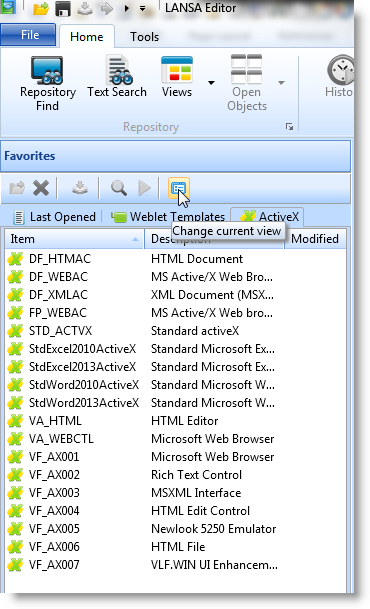
Also See