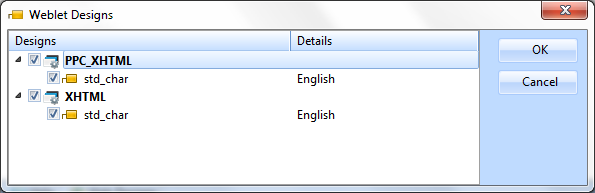2.8.2 Copy Weblet
To copy a weblet, select an existing weblet in the Repository tab or the Favorites tab, right click to open the context menu and select Copy.
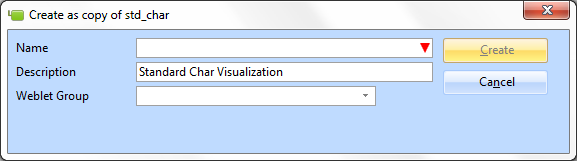
The Create as copy of ... dialog allows you to specify the Name, Description, and Weblet Group for the new weblet.
After you press the Create button, the Weblet Designs dialog will appear for you to select which designs you want to copy to the new weblet. Note that you always need to have a copy of a weblet in the default language. Therefore when you make a copy of a weblet, you have to copy the Web Design for the default language for the current Technology Service Provider.