1.1 Finding Version 12 Commands in Version 13 IDE
The Version 13 IDE has been redesigned to use a ribbon interface. We highly recommend you familiarize yourself with the ribbon to take advantage of the usability benefits it offers.
However, if you have problems finding a command, you can use the Version 12 menu options by adding them to the Quick Access Toolbar.
To do this use the Customize Quick Access Toolbar drop down and select Version 12 Menu Bar:
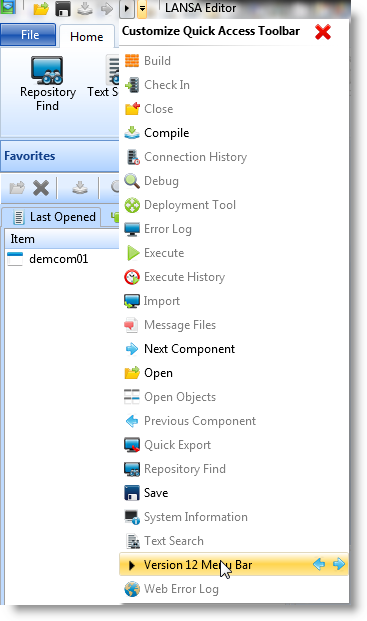
After this the Version 12 menus are accessible from the Quick Access Toolbar:
