Specify Filters for your Objects
Filters are used to define inclusion criteria for the impact list.
Some filters apply to all the object types selected, others only to a single object type, such as the File Type filter which only applies to files.
For filters that are specific to an object type, select the Object Type in the Definition and the available filters will be displayed:
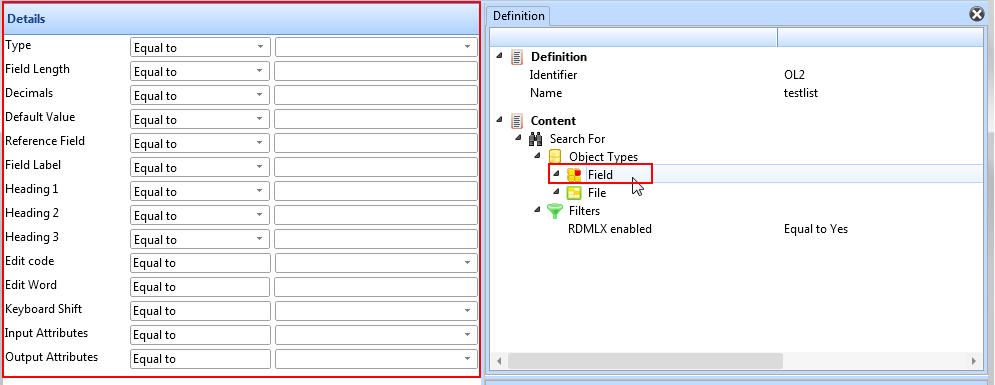
For filters that are common to one or more object type, such as Name and Description, select the Filters node:
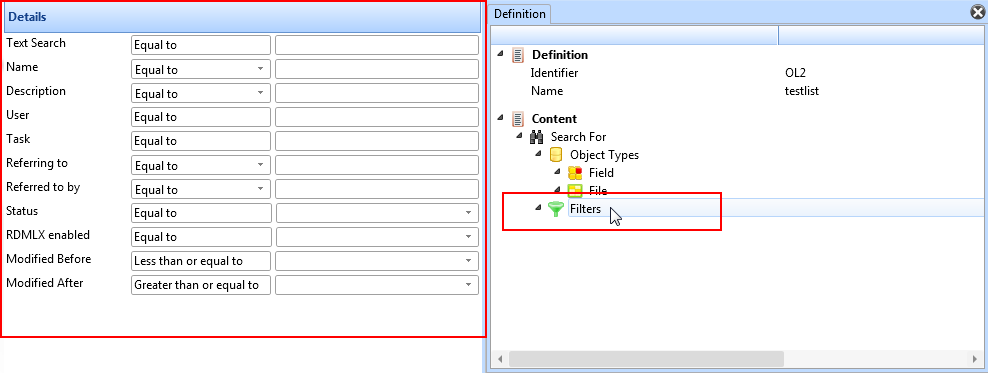
About the Filters
- The fields with a blank value are inactive. Thus to deactivate a filter, remove any value and/or assign its drop down value to *blank.
- The wildcard to use with the Like operator is *.
For example if filter Name is like DEM, the Impact Analysis would produce all the fields starting with DEM.
- The operators Equal to, Greater than, Less than, Less than or equal to, Greater than or equal to treat * as a character and the value strictly equal for all filters except Text Search.
For example if filter Name is equal to MYTEXT, the Impact Analysis would only produce the object called MYTEXT. If filter name Description is equal to My Test Field *, the Impact Analysis would only return the object with a description exactly the same as My Test Field *, otherwise nothing is returned.
- The operator Equal to for filter Text Search will remove all objects which do not contain the value specified.
For example if filter Text Search is equal to Define for the Form Object Type, the Impact Analysis will return all the forms in which RDML code lines contain Define.
- The logical relationship between filters is a logical AND.
For example, as shown below, if the Filters Name is DEM* and the Description is Standard*, the Impact Analysis List will include all the fields and files with the name starting with DEM, and with a Description starting with Standard*.
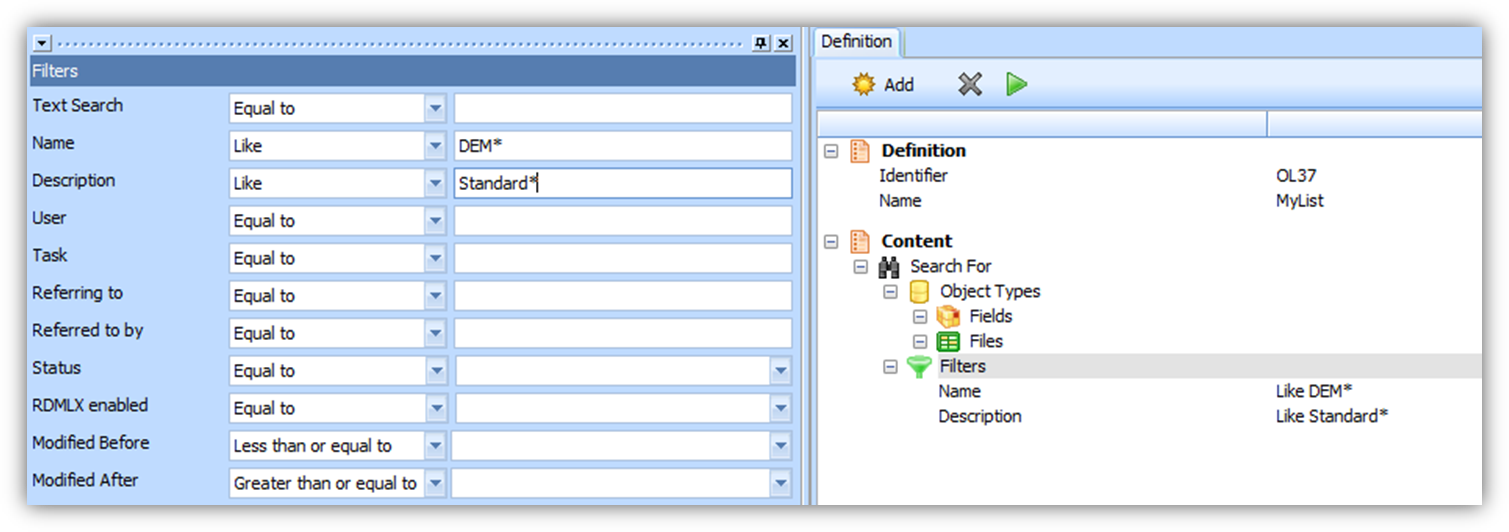
The exception to these rules is the Text Search filter which will return all objects containing any lines of source code with the search value.
- For the object type Multilingual Variables:
- Filter Text Search will search in every Multilingual Variable
- Filter Name will filter the search by Multilingual Variable Name
- Filter Description will filter the search by looking in the Multilingual Variable description, but only in the current language.
- For the object type Message:
- Filter Text Search will search for message in every language,
- Filter Name will filter the search by Message ID
- Filter Description will search in the message text, but only in the current language.
- The Virtual Filter in Files searches for all files which have a:
- Virtual field and this Virtual field is equal to the one specified in the filter when operator is Equal To.
- Virtual field and this Virtual field is not equal to the one specified in the filter when operator is Not Equal To.