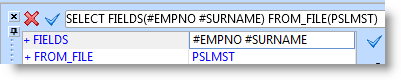The Last Saved Command
You can use the Cancel  and Check
and Check  buttons at the top of the Assistant tab to save the command and display it in the Source tab. You can make further changes to the command, and if you don't save them, you can restore the last saved command if required.
buttons at the top of the Assistant tab to save the command and display it in the Source tab. You can make further changes to the command, and if you don't save them, you can restore the last saved command if required.
For example:
1. Save the command that has just been entered by clicking on the check  button. The saved command is displayed at the top of the Command Assistant.
button. The saved command is displayed at the top of the Command Assistant.
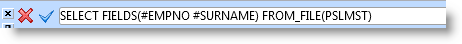
2. Delete the #SURNAME field from the Fields parameter:
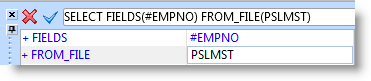
3. Press the Cancel  button. The command reverts to the last saved format:
button. The command reverts to the last saved format: