Specify Parameters
In the displayed parameters, you can use the up and down arrow keys to move around the list of the command's parameters.
In the following example, showing the SELECT command, the FROM_FILE parameter has been selected:
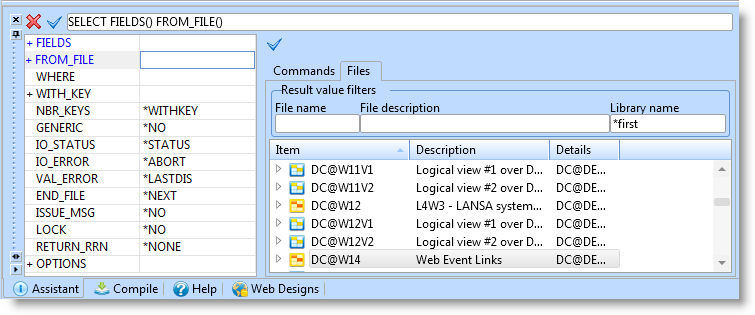
The potential values for the parameters listed are displayed in the right side of the Assistant tab.
You can reduce the number of values listed using the filters above the lists. You can select a tab and then double-click on the selected item, or press Enter or click on the tick above the list. To select multiple values (when appropriate), hold down the Shift key while making your selection.
In the following example, the letter 'p' has been entered in the filters File Name field and only files with names starting with the letter 'p' are displayed.
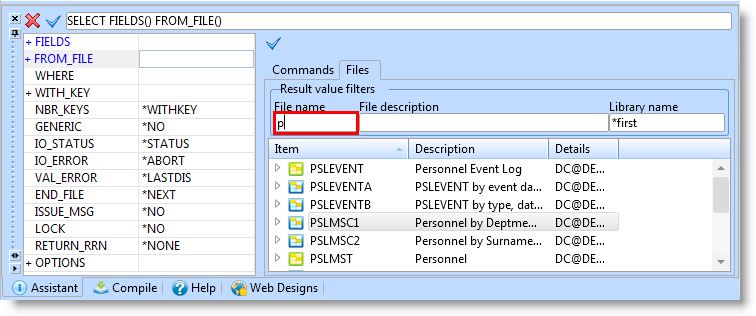
Select the required file from the list and then select the fields:
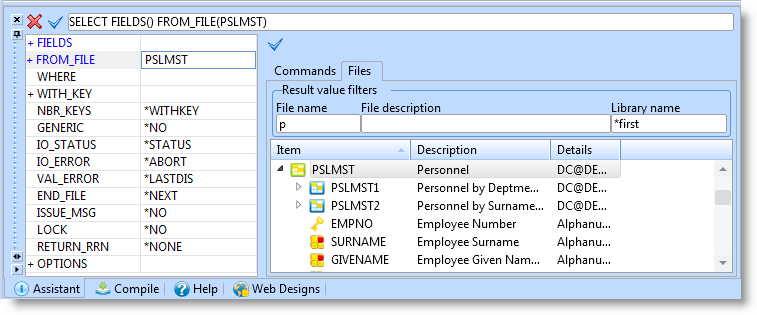
To select one or more fields move the cursor to the Fields parameter and choose the fields:
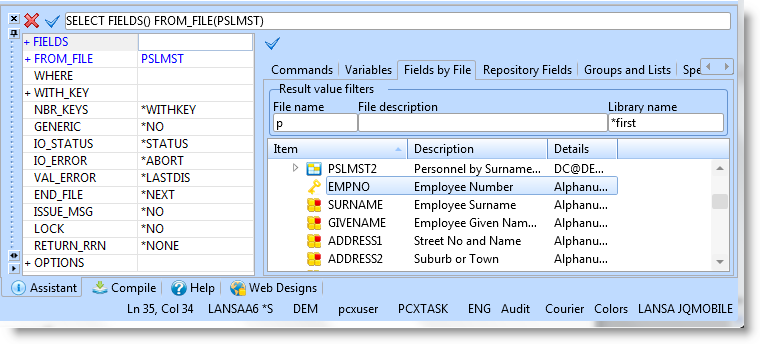 .
.