3.2.5 Object Cross-References
The Cross-references dialog box shows all objects related to the selected object.
Select the object for which you wish to see the related items, select Cross References from the context menu to open the Cross References dialog box. In this list, all objects used by this object are listed under Used by category, and all using it under Uses category.
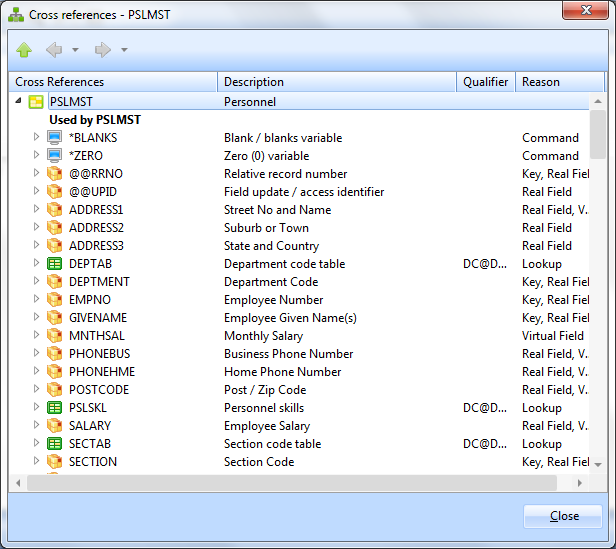
You can use this dialog box to see cross references for every object listed on it. To do this, select an object, and then either click the plus sign to see all objects either Used by or Uses, or press the  on the toolbar to show both Used by and Uses for the object being selected.
on the toolbar to show both Used by and Uses for the object being selected.