4.3.1 Import Tab
The Import tab shows the status of any import jobs, such as when they were submitted and finished, or pending, indicating that you have started using the 4.3 LANSA Import Facility.
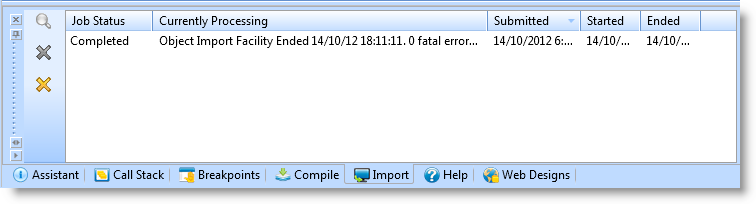
Use the toolbar's icons to control the contents of this tab. They are:
|
|
Show import log |
|
|
Remove the selected job details from the import tab. |
|
|
Remove all pending and complete job details. |
You can open the import log file by either double-clicking the job directly or by selecting the job in the Import tab's list and pressing the Show import log button:  .
.
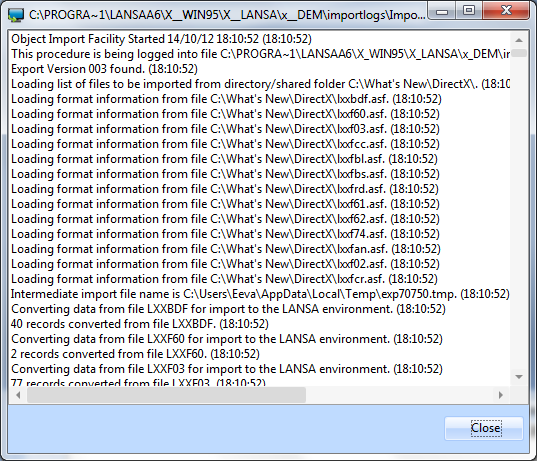
You will find the log files in the importlogs folder of the current partition directory.

