2.18.5 Create Impact Analysis Lists
To create an impact list (see 2.18.1 List Types) use the New command, and then List. In the New List dialog, enter the name of the list, select Impact as the type, and press the Create button.
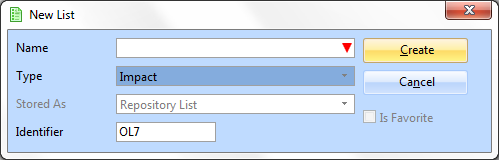
Specify the:
|
Name |
The name of the list must be unique. |
|
Type |
Select Impact. For more information about this list type, refer to 2.18.1 List Types. |
|
Stored as |
Impact lists are always stored as repository lists (available to any user accessing this repository). |
|
Identifier |
The object's short name. Use for reference only. |
|
Is Favorite |
ü Select this option if you wish it to be added to the Favorites tab, otherwise leave it blank. |
After the list is created, you specify selection criteria for it:
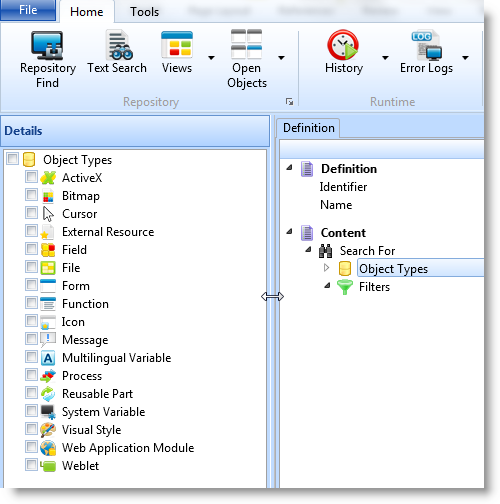
Also see
Change the Impact List's Definition