2.1.3 Field Definition Tab
Double click on the field in the Repository to open the field's definition which is displayed in a number of tabs.
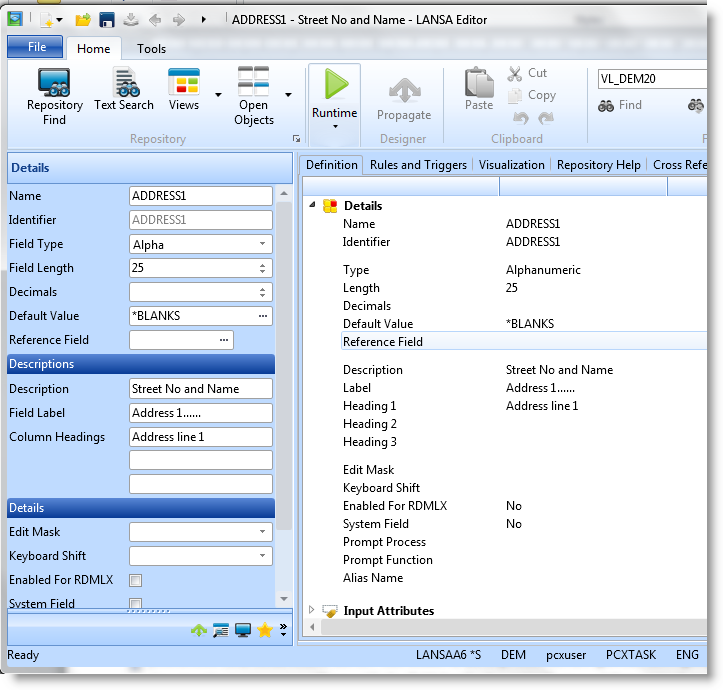
You can view the details in the various tabs, but you change them in the Details tab which you can open if you double click on an item in the tab. In addition to Details in the Definition tab there are:
| Input and output attributes |
To specify the field details, Input Attributes and Output Attributes for a field, double-click on the input or output attribute list to display the relevant Details Tab. |
| Multilingual Details |
Use the appropriate language tag to enter field descriptions for each language defined for the partition. Use the Propagate command to propagate the description, label and column headings for the focus language. |
Also See
Field Definitions in the