5.7.1 Visual LANSA Error Log Viewer
Use the Error Logs command to display and choose Local to view Visual LANSA error logs:
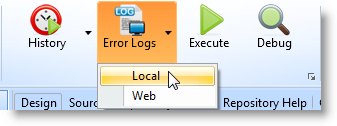
The time and date of the error you are looking for are shown on the left Details pane, and the right hand pane shows the related details:
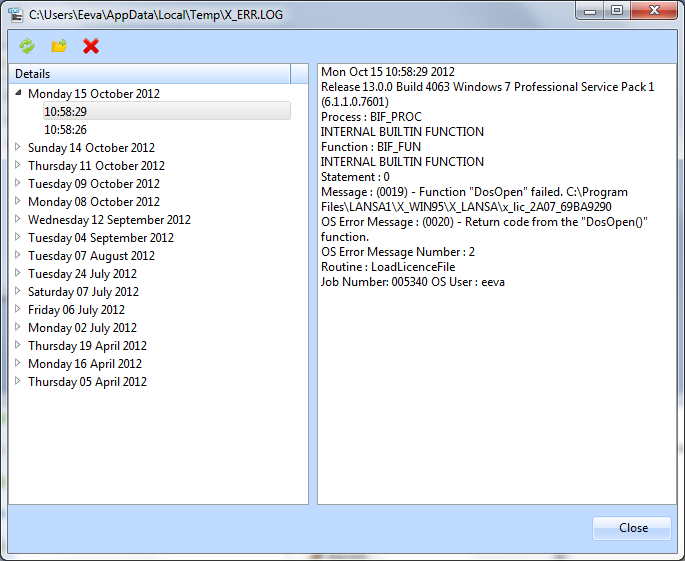
The Details pane lists the most recent errors sorted by date. Only the latest 250 messages are shown in the dialog. If you wish to view a complete list of all errors, open the text file containing previous messages using the  Open icon on the toolbar.
Open icon on the toolbar.
Control the contents of this dialog using these toolbar icons:
|
|
Update the viewer with the latest error messages - if there are any that have not yet reached the list. |
|
|
This icon opens the actual X_Error Log file in text format so that you can see the messages that are no longer displayed in this dialog. |
|
|
Press this icon to delete the message that is highlighted in the Details pane or to delete all the messages listed. |
You can keep this modeless dialog open when developing.


