Dynamic Generation State Diagram
The following figure illustrates the state diagram for the NI 654x/655x/NI 656x dynamic generation.
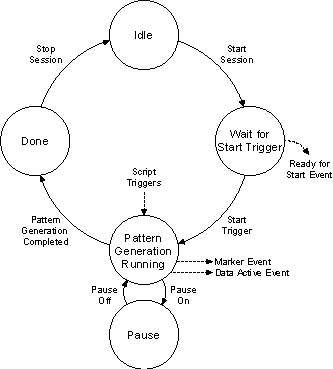
The device starts in an Idle state where it is configured for a generation operation. Once initiated, the device moves into a Wait for Start Trigger state, where it generates the Ready for Start event to indicate that the Pattern Generation Engine is configured and ready to receive a Start trigger. After receiving the Start trigger, the dynamic generation operation begins, and at this point, the generation can be acted upon by Script and Pause triggers, and it can generate the Data Active and Marker events. When the generation is complete, the device moves into the Done state.