niHSDIO Configure Data Interpretation
Use this VI to select between acquiring high/low data or valid/invalid data during a static or dynamic acquisition operation.
Select High or Low to get logic high or logic low values. Select Valid or Invalid to tell if the signal is within the specified voltage range, (above Data Voltage Low Level but below Data Voltage High Level) or outside the range (below Data Voltage Low Level or above Data Voltage High Level).
 |
Note NI 654x/656x devices only support the high/low mode of data interpretation. NI-HSDIO returns an error if you select valid/invalid mode for an acquisition with these devices. |
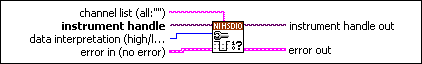
 |
instrument handle identifies your instrument session. instrument handle was obtained from the niHSDIO Init Acquisition Session VI or the niHSDIO Init Generation Session VI. | ||||||
 |
channel list identifies which channels to apply settings.
Leave channel list blank to apply to all channels. |
||||||
 |
data interpretation specifies the value for data interpretation.
High or Low means that the data read represents logical values (logic high or logic low).
Valid or Invalid means that the data read represents whether channel data is within a specified voltage range. |
||||||
 |
error in describes error conditions that occur before this VI or function runs.
| ||||||
 |
instrument handle out passes a reference to your instrument session to the next VI. instrument handle was obtained from the niHSDIO Init Acquisition Session VI or the niHSDIO Init Generation Session VI. | ||||||
 |
error out contains error information. If error in indicates that an error occurred before this VI or function ran, error out contains the same error information. Otherwise, it describes the error status that this VI or function produces.
|



