Input Impedance
You can programmatically set the input impedance of DIO<0..19> and STROBE to be 50 Ω or high-impedance. Refer to the NI 655x specifications for more information on the high-impedance values for your device. The main application of 50 Ω is in matched-impedance systems. In these systems, the DUT source impedance is 50 Ω and the NI 655x input impedance is 50 Ω. This system has the benefit of no signal reflections, at the cost of one-half the signal amplitude. For applications where minor reflections can be tolerated, 50 kΩ input impedance is appropriate. Refer to Transmission Lines and Terminating Your Module for more information about signal reflections and termination.
When using an input impedance of 50 Ω, keep in mind that the inherent voltage divider, shown in the following graphic, can cause the voltage levels sensed on the data lines to be affected. Using the 50 Ω impedance setting can cause the measured voltage level to be lower than the voltage at the source, depending on source impedance. To compensate for this attenuation, set the acquisition voltage thresholds accordingly.
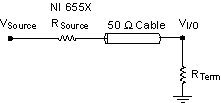
You can calculate the voltages measured by the NI 655x with the following formula:
VI/O = VSource(RTerm/(RTerm + RSource))
where VI/O is the voltage seen at the NI 655x connector
VS is the voltage driven by the source
RTerm is the input impedance
RS is the source impedance
For example, if the NI 655x input impedance is set to 50 Ω, a 5 V acquisition is sensed as 2.5 V if driven from a 50 Ω source.
Always calculate the maximum current that you may be causing the NI 655x to sink. You can calculate the maximum current by using the following formula:
Max current = (max(Vsource))/(Rsource + Rterm)
Verify that the resulting max current is within the NI 655x specifications.
 |
Note Channels configured for simultaneous generation and acquisition operations have an input impedance of 50 Ω to the voltage being generated by the variable voltage driver because the NI 655x variable voltage driver is configured to have a 50 Ω source impedance. |
Related Topic: Configuring Input Impedance