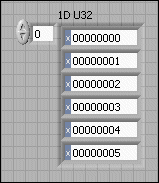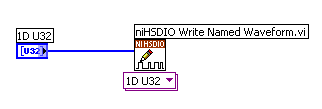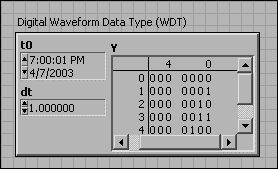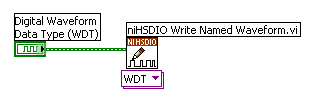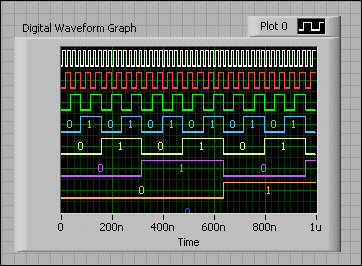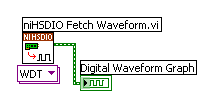Digital Waveform Data Representation in LabVIEW
NI-HSDIO supports two data types to represent digital waveform data. The first data type is as a one-dimensional array of integer data. The following figures show the LabVIEW control for this data type and an example of a VI wired to the data type.
|
|
|
The following figures show the control for the LabVIEW digital waveform data type (WDT) and an example of a VI wired to the data type.
|
|
|
VIs in NI-HSDIO that write or read/fetch digital waveform data can accept either data type.
The digital WDT includes not only the digital values but also can contain additional attribute information, such as time stamps (shown in the figure of the WDT control). Raw data, such as the U32 array data, consist only of the digital values.
If you intend to graph data using the LabVIEW digital waveform graph, NI recommends that you use the WDT, as it can be directly wired, as shown in the following figure.
|
|
Creating Waveforms with per Cycle Tristate Capabilities
NI-HSDIO provides the niHSDIO Convert Binary to DWDT VI to convert digital waveforms containing Z values from a U32 array of binary data values and a U32 array of masks of which channels to tristate.