niHSDIO Configure Data Position Delay
Configures the data position delay with respect to the Sample clock. To configure the data delay, select Delay from Rising Edge of Sample Clock as the value for the position parameter of the niHSDIO Configure Data Position VI.
 |
Note To configure a delay on NI 656x devices, you must delay all channels on the device. NI-HSDIO returns an error if you apply a delay to only a partial channel list. |
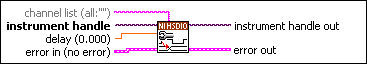
 |
instrument handle identifies your instrument session. instrument handle was obtained from the niHSDIO Init Acquisition Session VI or the niHSDIO Init Generation Session VI. | ||||||
 |
channel list identifies which channels to apply settings.
Leave channel list blank to apply to all channels. |
||||||
 |
delay specifies the delay after the Sample clock rising edge when the device generates or acquires a new data sample. Data delay is expressed as a fraction of the clock period.
All the channels in the session that use delayed sample clock to position data must have the same delay value. |
||||||
 |
error in describes error conditions that occur before this VI or function runs.
| ||||||
 |
instrument handle out passes a reference to your instrument session to the next VI. instrument handle was obtained from the niHSDIO Init Acquisition Session VI or the niHSDIO Init Generation Session VI. | ||||||
 |
error out contains error information. If error in indicates that an error occurred before this VI or function ran, error out contains the same error information. Otherwise, it describes the error status that this VI or function produces.
|




