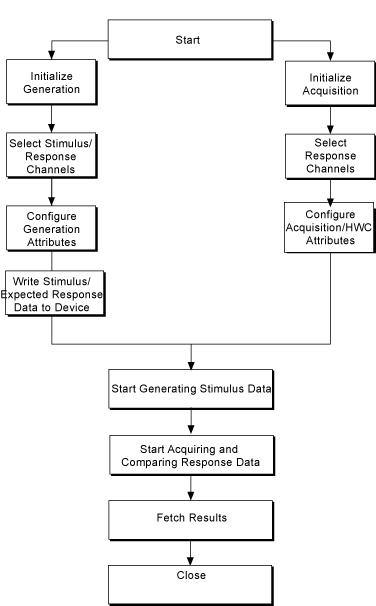Comparing Response Data with Expected Data
You can generate stimulus data and acquire the response data for analysis by synchronizing the generation and acquisition sessions.
To perform software comparison, you must transfer all data to the host computer for post-processing, which makes this method suitable for slower-speed applications. Transferring all the data to the host computer may exceed computer bandwidth limitations if more data is to be acquired than can fit on the testers onboard memory. For this situation and other cases that require faster comparison rates, real-time hardware comparison may be used.
 |
Note Real-time hardware comparison (HWC) is supported only on the NI 655x family of devices. |
There are two configurations for comparing expected response data with actual response data: response-only and stimulus-response. In the response-only mode, the device does not drive any data, it only acquires and compares. A generation session downloads the expected waveform. In the stimulus-response mode, the device drives and compares data in the same session. You can download waveforms with drive and/or compare data. All digital states supported in this mode.
Response-Only Mode
- NI 655x Only In Response-Only mode, the device does not drive any data; it only acquires data and compares the acquired data against an expected waveform. A generation session is exclusively used to download expected data.
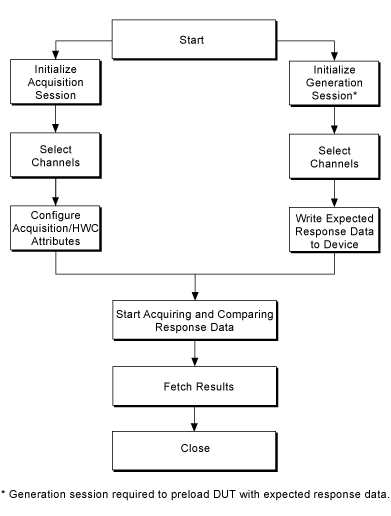
Stimulus-Response Mode
- NI 655x Only In Stimulus-Response mode, the device drives and compares data in the same operation. You can download waveforms with drive and/or compare data. This mode support all digital states, which means that the waveform contains both generation and expected data.