niHSDIO Is Done
Checks the hardware to determine if the device completed the dynamic data operation or if any errors have occurred. You can also use this VI for continuous dynamic data operations to poll for error conditions.
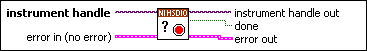
 |
instrument handle identifies your instrument session. instrument handle was obtained from the niHSDIO Init Acquisition Session VI or the niHSDIO Init Generation Session VI. | ||||||
 |
error in describes error conditions that occur before this VI or function runs.
| ||||||
 |
instrument handle out passes a reference to your instrument session to the next VI. instrument handle was obtained from the niHSDIO Init Acquisition Session VI or the niHSDIO Init Generation Session VI. | ||||||
 |
done returns the state of the completed data operation. The VI returns TRUE if the data operation is complete or an error has occurred. The VI returns FALSE if the data operation has not completed. | ||||||
 |
error out contains error information. If error in indicates that an error occurred before this VI or function ran, error out contains the same error information. Otherwise, it describes the error status that this VI or function produces.
|




