niHSDIO Cal Adjust Channel Voltage
Adjusts the voltage of the selected channel(s). The only errors that can be returned are actual calibration process errors.
 |
Notes This function is not supported for the NI 654x/656x devices. |
| This function runs a static loopback test before doing adjusting the voltage. You must disconnect the cable from your device to run this function. |
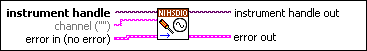
 |
instrument handle identifies your instrument session. instrument handle was obtained from the niHSDIO Init Acquisition Session VI or the niHSDIO Init Generation Session VI. | ||||||
 |
channel specifies channels on which voltage will be adjusted. | ||||||
 |
error in describes error conditions that occur before this VI or function runs.
| ||||||
 |
instrument handle out passes a reference to your instrument session to the next VI. instrument handle was obtained from the niHSDIO Init Acquisition Session VI or the niHSDIO Init Generation Session VI. | ||||||
 |
error out contains error information. If error in indicates that an error occurred before this VI or function ran, error out contains the same error information. Otherwise, it describes the error status that this VI or function produces.
|




