niHSDIO Adjust Sample Clock Relative Delay
Delays the Sample clock relative to the Reference clock. Use this VI to align the Sample clock of your device with the Sample clock of another device in your system. The adjustment takes effect immediately. Only call this VI after your session is committed.
This function returns an error if the clock source parameter of the niHSDIO Configure Ref Clock VI is set to none.
This VI can only align the device Sample clock to another sample clock if the other device is using the same reference clock source.
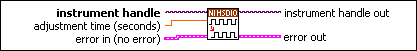
 |
instrument handle identifies your instrument session. instrument handle was obtained from the niHSDIO Init Acquisition Session VI or the niHSDIO Init Generation Session VI. | ||||||
 |
adjustment time specifies the time, in seconds, by which you want to delay the Sample clock. Values range between 0 and the Sample clock period (1/Sample Clock Rate). | ||||||
 |
error in describes error conditions that occur before this VI or function runs.
| ||||||
 |
instrument handle out passes a reference to your instrument session to the next VI. instrument handle was obtained from the niHSDIO Init Acquisition Session VI or the niHSDIO Init Generation Session VI. | ||||||
 |
error out contains error information. If error in indicates that an error occurred before this VI or function ran, error out contains the same error information. Otherwise, it describes the error status that this VI or function produces.
|





