Dynamic Acquisition State Diagram
The following figure illustrates the state diagram for NI 654x/NI 655x/NI 656x dynamic acquisition.
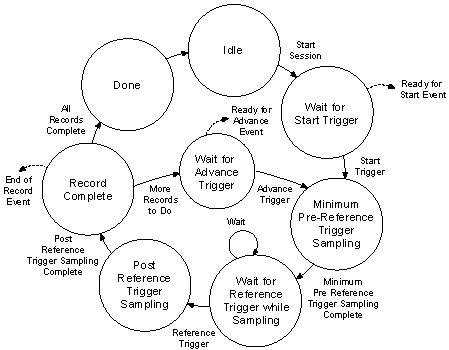
In this diagram, the device starts in an Idle state, where it is configured for the acquisition operation. Once configured, the device moves into a Wait for Start Trigger state, where it generates the Ready for Start event to indicate that the Pattern Acquisition Engine is configured and ready to receive a Start trigger.
After receiving the Start trigger, the device moves into a sampling state where it starts sampling pre-Reference trigger data. After the minimum number of pre-Reference trigger samples is acquired, the device continues sampling and waits for the Reference trigger. When the device receives the Reference trigger, a counter begins counting Sample clocks. After a predetermined number of samples are acquired, the device transitions to a Record Complete state, and generates the End of Record event.
At this point, if the acquisition is only configured to acquire one record, the device transitions to the Done state. If the device has more records to acquire, after the Record Complete state, the device transitions to the Wait for Advance Trigger state, and emits the Ready for Advance event. After receiving the Advance trigger, the device moves back into the sampling state where it starts sampling pre-Reference trigger data, and starts the process of acquiring another record. This process repeats until all records are acquired, then the device moves into a Done state, and the operation stops.