Step 7. Test iiiFN08 Server with Client functions
INT009 – Department & Employee Client (Optional)
In this step, you will use iiiFN10 (your user interface) to invoke iiiFN09 (your client function), which will in turn send an XML request to iiiFN08 (the server function) via the service you created in INT008. The client function iiiFN10 will then process the server's response and display it to the user.
If you are using a JSM Server on an IBM i, then you have two ways to test your client functions:
- Check the functions into the IBM i and run your test on the IBM i
or
- Set up the jsmcltdta.txt file to point to the JSM Server on the IBM i. This file is located in your Visual LANSA folder, by default: C:\Program Files\LANSA\X_WIN95\X_LANSA. See example:
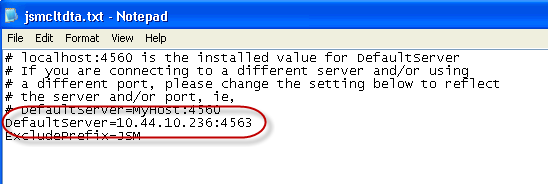
You can then run your client functions locally in Windows and iiiFN09 will be using the JSM Server on the IBM i. This arrangement is very convenient for testing and using debug.
1. Running as a Windows application, you can either execute the process iiiPRO07 or the display function iiiFN10. In either case the process runs first as a graphical menu
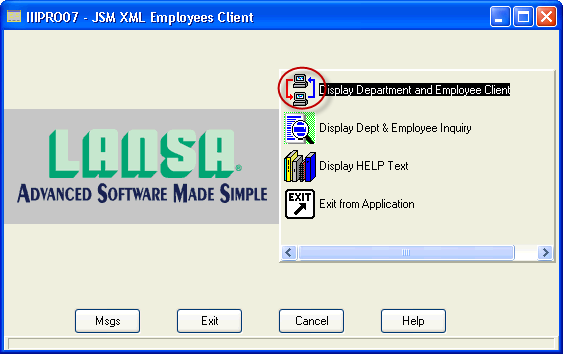
2. Double click on icon to run function iiiFN10.
3. Enter a department code (e.g. ADM or FLT, etc) and hit Enter. A NOLIST message may be shown if an employee with no skill records is found.
4. Use the Forward and Bkwd buttons to browse through the list of employees. You could compare the results with the User Agent test in INT008.