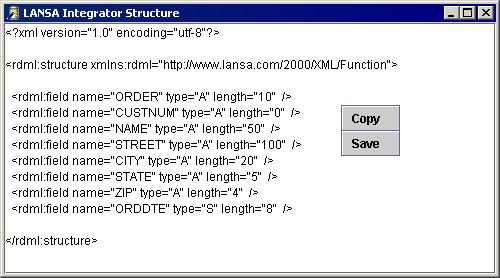Fields Tab
This tab contains a table of elements and attributes which will be mapped to the RDML function fields when the Inbound/Outbound transformation style sheet is applied to the XML source.
You can use the 7.24 Repository Viewer to drag and drop a LANSA field name onto a table row.
The entries in this table were added using the Add to fields or Add child tags to fields options in the Project Tab:
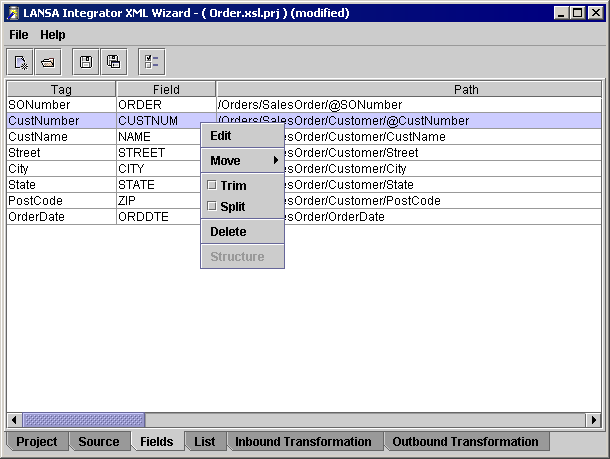
Right mouse click on the selected row(s) to display the pop-up menu. You can then delete the selected row(s) or Edit the selected row.
If you select more than one row:
- Delete will remove them all from the collection.
- Edit will only alter the first row selected.
Edit
Allows you to change/edit the RDML field name to be mapped. The keyboard Enter key will perform the same function.
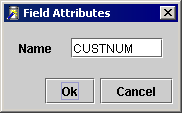
If the structure preference is enabled, extra fields for data type and length are made available.
It is recommended not to store 3GL information in the project. Use RPG Structures or the latest RPG service program that uses internal data type information and does not require external 3GL XML files.
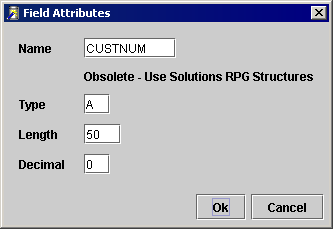
Trim
Includes the normalize-space function on the inbound XML field tag.
<rdml:field name="NAME" value="{normalize-space(/Orders/SalesOrder/Customer/CustName)}"/>
Split
Includes the attribute split="yes" on the inbound XML field tag.
<rdml:field name="NAME" value="{/Orders/SalesOrder/Customer/CustName}" split="yes"/>
Delete
Allows you to remove the selected element(s) from the table. The keyboard Delete key will perform the same function.
Structure
Create the structure XML from the function fields. The sequence and data types of these fields must match the 3GL data structure.