INT010C - SOAP Service - Test
When you begin this tutorial, the third in the SOAP set, you have built your LANSA Integrator SOAP Agent and SOAP Server Solutions and your solution and business logic is complete. All that remains is to test the solution.
What you have built in this tutorial, is a solution that allows a business application to call a web service operation and receive results from it without having to concern itself with any of the web service protocols and standards. The technical details have been taken care of by the LANSA Integrator SOAP Agent service and by the code generated by the SOAP Wizard.
As an application developer, you did not need to concern yourself with these details as LANSA Integrator and the files the SOAP Wizard has generated, take care of this.
In , you developed a simple form which you can use to test your SOAP Agent solution. In this form, the user enters a department code and section code and clicks a button. Then the program displays a list of employees for that department.
Objectives
- To test the SOAP Server and Agent Solutions created in the two preceding tutorials.
In order to complete this tutorial, you must have completed:
Note: To run this test you should either be:
- running a local web server and JSM Server and have your server function compiled locally
- or if using an IBM i JSM Server, have your server function checked in and compiled on the server and the local JSM "data area" file jsmcltdta.txt configured to specify your IBM i server as the default JSM Server. See your equivalent of this path for this file:
C:\Program Files\LANSA\X_WIN95\X_LANSA
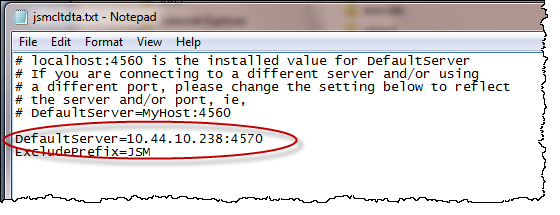
1. In Visual LANSA, locate, on the tab, the form that you created in of .
2. Right click on the form and select to run it.
3. Enter the Department Code, ADM and section code, either 01 or 02 and press the button
4. The response should be something like this:
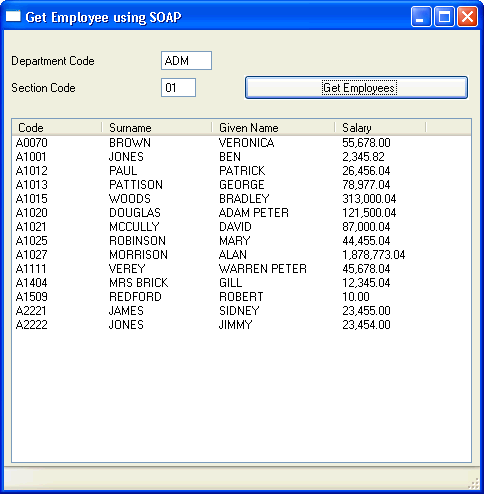
5. Check your results are as expected, when you leave both department and section blank, and when only department is specified.
6.If errors occur, remember to use Integrator Studio to open the server and review the trace files. You could also run the form in debug mode, if necessary.
You have now successfully completed the building of your LANSA Integrator SOAP Server & Agent Solutions. What you have built and LANSA Integrator has generated is the code necessary to handle all the protocol and format details of receiving and responding to web service requests, of unwrapping and extracting the parameters and of building the SOAP response.