Step 7. Password Protect the Document
INT012 - Create Excel Document with Template and Formatting
In this step you will add PROTECT and PASSWORD parameters to the WRITE command.
1. Review the ExcelReadService WRITE command in the Integrator Guide.
2. Add PROTECT and PASSWORD parameters to your WRITE command. Your code should look like the following:
* Write to Excel file
#jsmxcmd := 'WRITE R1C1(5,2) PASSWORD(LANSA) PROTECT(*YES)'
3. Compile function iiiFN14 and retest it. If you try to change the Excel document you will now see the following:
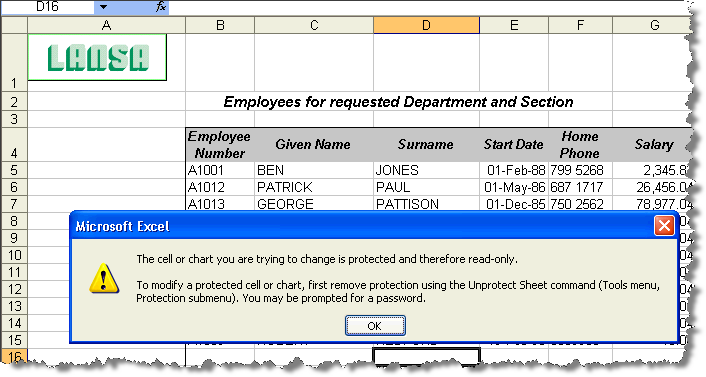
You have completed this exercise. If you have time available try to make other format changes to your Excel Document.