Map Fields
Once you have opened the project, the XML Transformation Wizard will allow you to map the XML data to your LANSA fields or lists.
The sample XML document can be viewed using the Source Tab. This tab is for display purposes only.
The Project Tab will show the structure of the XML document. Using the pop-up menu, you may mark the XML data and map it to LANSA fields or to LANSA fields in lists.
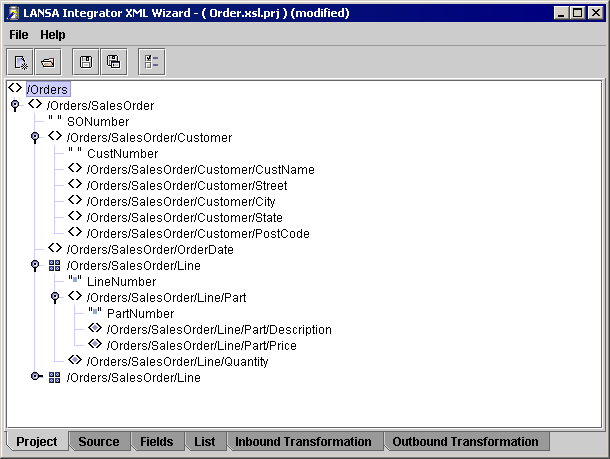
To specify the field names for the marked XML tags, you will use the Fields Tab or the List Tab.
You can use the 7.24 Repository Viewer to drag and drop a LANSA field name onto a table row.
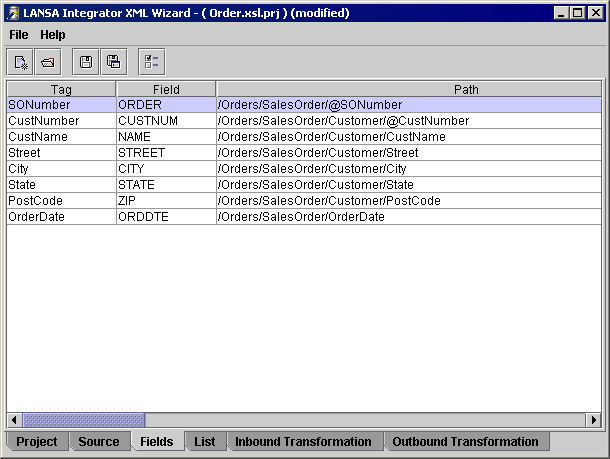
Once you have identified the fields or lists, you are ready to test and save your transformations using the Inbound Transformation Tab and Outbound Transformation Tab.