Step 5. Test iiiFN05 function
INT004 - Using the LANSA User Agent
In this step, you will run the User Agent and send your data file to JSMDirect. A LANSA function will be invoked to process your data and send back a response.
1. Ensure that your Web server and JSM Server are started.
2. Open Integrator Studio if necessary and double click on to open your project in a new tab.
3. In the tab, open and use the right mouse menu to .
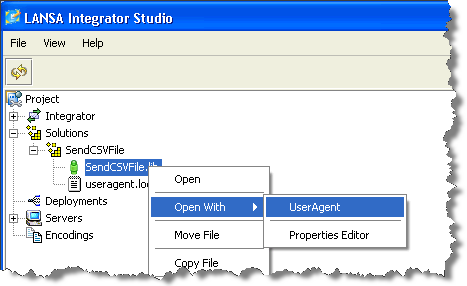
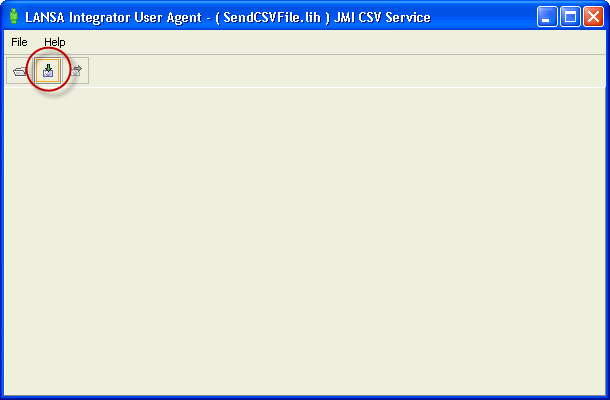
4. The User Agent has opened using the Host Configuration file (.lih) which you defined earlier (shown in the Title bar). Use the toolbar button (highlighted above) to open your CSV file.
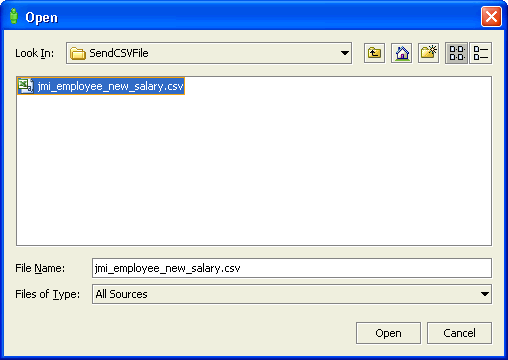
5. The file opened in the User Agent might appear as follows:
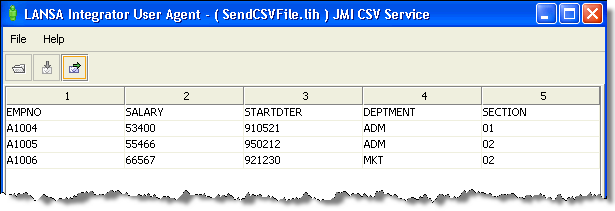
6. In the File menu, select the Send option, or use the  toolbar button.
toolbar button.
7. When the confirmation request window comes up, select Yes:

8. A completion message should display:
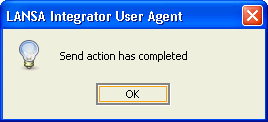
9. You can view the response from the server by clicking on the tab:
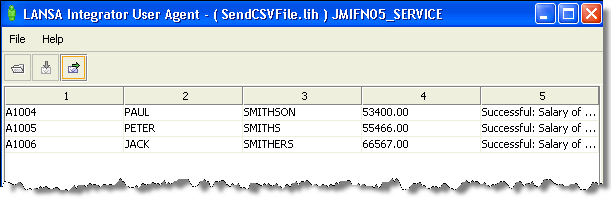
10.If you right mouse click on the table, you can save the response as a .CSV file.