7.25.1 Create a Test Project
1. From the Project Solutions node select the New Solution menu item.
2. Select the Test Configuration Wizard tool and enter or select the Group folder to receive the project file.
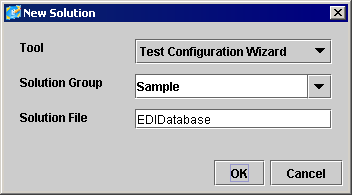
3. Enter the project File name. The extension '.test.prj' is added automatically.
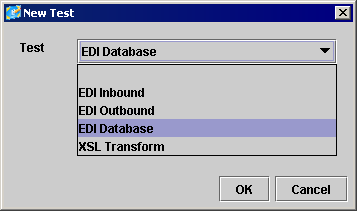
4. Select type of test.