Part B. Define Service entry
INT010A - SOAP Service - Define Server
You need to create a service entry that tells JSMDirect which LANSA function or other program is used to process web service requests for the web service you have defined.
1. Switch to the tab of the LANSA Integrator Studio.
2. Expand the folder. You will have defined your entry in an earlier exercise.
3. Select and right click on the required to open the context menu.
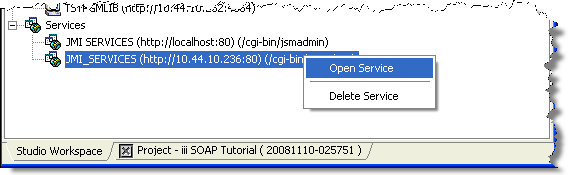
4. Choose from the context menu.
This opens the tab which shows the current entries in table DC@W29 for an IBM i JSM Server or file DC_W29.txt for a Windows JSM Server.
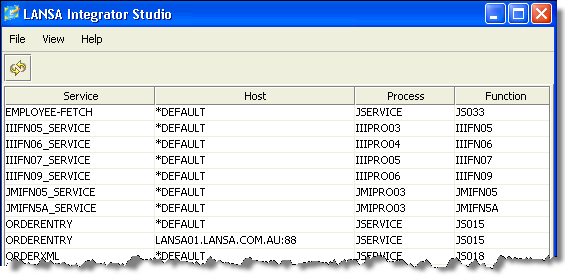
5. You need to create a new entry so right click in the empty space … and choose from the context menu to open the .
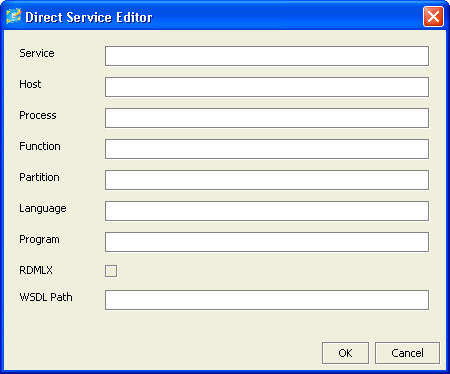
6. In the , complete the details for your service entry that will connect your web service. For this tutorial, enter:
|
Service |
IIIEMPLOYEESERVER |
| Host |
*DEFAULT |
| Process |
IIIPRO08 |
| Function |
IIIFN11 |
| Partition |
DEM |
| Language |
ENG |
| Program |
Leave blank. Required if a 3GL program is used for the business function. |
| WSDL |
Leave blank in this case (no external users) |
Select the RDMLX checkbox. iiiFN11 will be an RDMLX function and can be executed by X_RUN.
7. When complete, press to save the entry details.
8. Press again.
You will be returned to the tab where you will see your entry in the list.
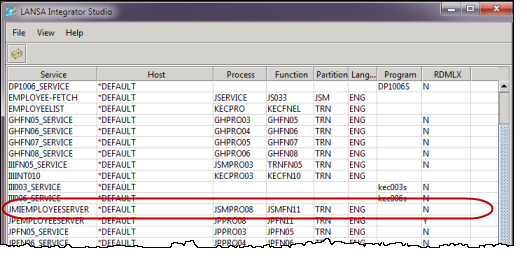
9. Close the tab by right clicking and selecting from the context menu
You have completed the building of your LANSA Integrator SOAP server solution. What you have built and LANSA Integrator has generated, is the code necessary to handle all the protocol and format details to receive and respond to web service requests, to unwrap and extract the parameters and to build the SOAP response. You will now build the business logic to support it.