Step 3. Create iiiFN08 Server Inbound (request) binding
INT008 - Department & Employee Server
In this step, you will use the to create the inbound request binding iiiPRO06_request.jar.
1. With your iii Training project open in Studio:
a. Right-click on the folder and select .
b. Select the from the dropdown
c. should already contain
c. Type iiiPRO06_request in the field. Click .
2. The dialog appears. Click on the button. Select the file iiiPRO06_request.xml then click on the button. On the dialog, click . The main window will now appear. Change to com.iiicompany.service.xml.
3. Click the Inbound checkbox. Select the newly-created Inbound tab.
4. Map the XML tag DepartmentCode to the LANSA field DEPTMENT as follows:
a. From the Inbound tab, mark the DepartmentRequest root tag as a Fragment.
b. Select the Department Code tag and select from the context menu. Enter DEPTMENT for the Name and click OK
Your should look like the following:
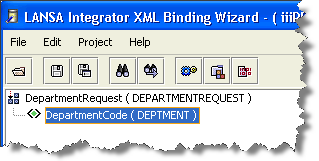
5. Build your service by clicking the. button on the toolbar.
button on the toolbar.
Your JAR file has now been generated and compiled.
6. your work and the .