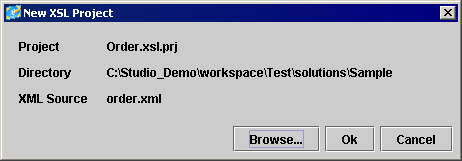7.23.3 Create an XML Transformation Project
The first step in transforming an XML document is to create a new project. You can do this either by selecting File New from the XML Transformation Wizard menu or create a new Studio Solution.
It is recommended that you create a new project for each transformation in order to help organize the information in your application.
1. From the Project Solutions node select the menu item.
2. Select the tool and enter or select the folder to receive the project file and sample XML document.
3. Enter the project File name. The extension '.xsl.prj' is added automatically.
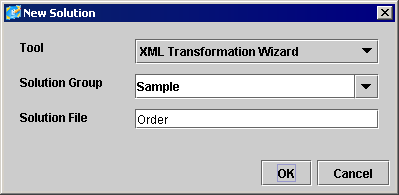
4. Press the button and then browse the local file system for the sample XML document source.
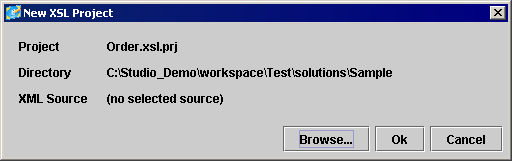
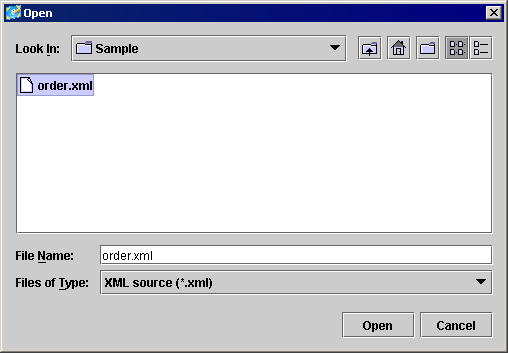
5. Select the sample XML document and press the OK button, the sample XML document will be copied into the group folder and an XML Transformation Wizard project file will also be created.